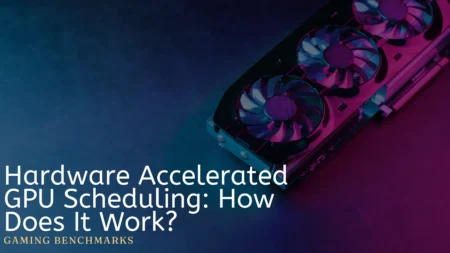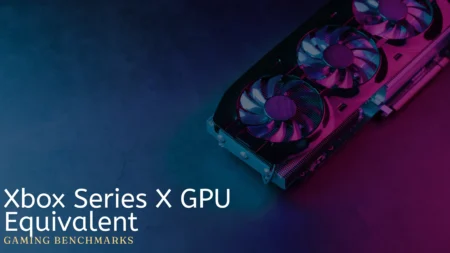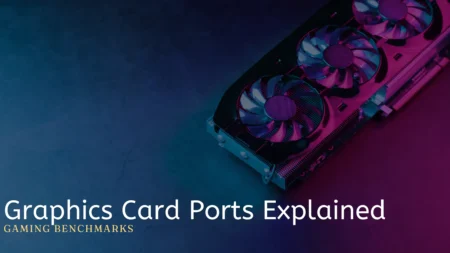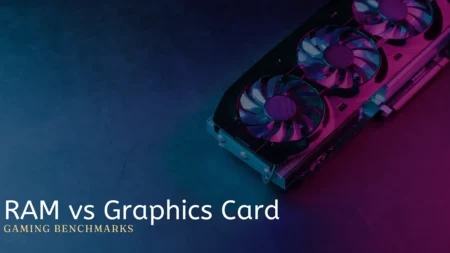Zotac and MSI are two computer hardware brands leading the gaming/tech market for ages. Founded in 2006 and 1986, Zotac and MSI have been giving the tech industry top-notch products with innovative designs since then.
From graphics cards to motherboards, these brands have been duking it out for supremacy in the gaming world. As gamers seek the best performance and reliability, the choice between Zotac and MSI often becomes pivotal: which one deserves your hard-earned cash?
Let’s explore the ins and outs of Zotac and MSI to help you make the most crucial decision for your gaming beast.
Zotac vs MSI: A Comparative Analysis
There can be various factors on which one can be declared a winner, as both are well-respected brands offering high-quality products designed to meet the needs of tech enthusiasts and gamers.
In this comprehensive analysis, we dive into both brands, examining their product offerings, pricing, performance benchmarks, cooling solutions, and customer support.
Performance
Performance is the most significant factor that comes into play when choosing a crucial component for your computer, such as a GPU or a motherboard. Zotac and MSI offer some of the best graphics cards in the market, which can supposedly run anything you throw at them, whether you talk about Zotac’s Ampere lineup or MSI’s GeForce RTX series.
However, subtle differences in clock speeds, cooling solutions, and overclocking capabilities can impact your gaming performance, but not to a great extent. Benchmark tests show that Zotac and MSI cards perform differently depending on the scenarios. Some might give you faster game speeds, others smoother gameplay, and some might handle heat better. It depends on the needs of the gamers.
Cooling Solutions
While gaming can be very intense sometimes, it can make your hardware sweat. This could result in your game crashing, your components getting roasted, and various other conclusions. This is where the efficient cooling comes into play. Zotac’s got its IceStorm tech, while MSI brings the Twin Frozr and Tri Frozr to the table.
Zotac’s IceStorm cooling technology utilizes advanced fan designs, aluminum fin arrays, and heat pipes to keep temperatures regular. Meanwhile, MSI’s Twin Frozr and Tri Frozr cooling systems comprise of dispersion blades, heat sinks, and a combination of fans to achieve superior thermal performance.
Both brands do a great job, but some models might be better suited to handle extreme gaming or overclocking sessions. They also offer variants with liquid cooling solutions for enthusiasts seeking maximum cooling efficiency.
Customization
Customization is the best part when building a rig from scratch. Zotac and MSI offer a range of customization options to help you personalize your setup. Whether you prefer a sleek and minimalist aesthetic or a bold and flashy design, they’ve got almost everything.
Zotac and MSI graphics cards are equipped with RGB lighting that can be customized to match your gaming setup. With software control, you can adjust the colors, effects, and brightness to create the perfect ambiance for your gaming sessions.
Additionally, both brands offer unique designs and aesthetics, allowing you to choose a card that performs well and looks excellent in your PC case.
Price Point: Getting the Most Out of Your Money:
Hardware can get quite expensive, but you don’t have to spend much on the hardware. The biggest challenge is getting the components linked with each other with having your bank in mind. Zotac and MSI offer a range of products to fit different budgets.
There’s something for everyone, from high-end flagship models to more budget-friendly ones. While flagship models boast cutting-edge features and premium components, budget-friendly options provide an entry point for casual gamers and enthusiasts on a tight budget.
The price difference between both brands can occur based on manufacturing costs, component availability, and market demand. But generally, Zotac and MSI offer competitive pricing for their products.
Product Diversity
While Zotac and MSI are renowned for their graphics cards, both have more to offer. MSI’s got a whole lineup of stuff – motherboards, laptops, monitors, you name it. Zotac focuses more on graphics cards and mini PCs, but they are best in what they do.
So, if you are looking to upgrade your gaming rig and want no hassle of choosing different components from different brands, MSI is your go-to option. But, if you are in search of graphics cards only, you can check out Zotac’s products as well.
It’s like choosing between a one-stop shop and a specialized store – both have their perks, so you can pick what works best for you.
Warranty and Support
You cannot predict what’s going to happen the next second, so to be on the safe side, you might want to ensure that the respective brands give you warranties. Good for you. Both Zotac and MSI offer warranties, so you’re covered in case of manufacturing defects or component failures.
Also, they’ve got customer support teams ready to address user queries, troubleshoot issues, and provide timely assistance.
Before making any significant decisions about your gaming setup, be sure to check out the warranty and support options available to you. This can save you a lot of trouble in the long run.
Conclusion
The comparison between Zotac and MSI does not provide us with a definitive winner, as both brands offer a diverse range of high-quality products tailored to the needs and budgets of gamers. Whether one is a competitive gamer seeking the highest frame rates, a casual player looking for budget-friendly options, or a creative enthusiast aiming to personalize their setup, both brands are well-equipped to provide a satisfying gaming experience.
However, It should be noted that MSI provides overclocking that yields an additional boost in power for better performance, which may give the brand a slight advantage in the eyes of some gamers.
Nevertheless, the passion for gaming unites us all, and as we continue to push the boundaries of gaming technology and build vibrant communities around shared interests, Zotac and MSI remain steadfast allies in our quest for gaming excellence.
Frequently Asked Questions
Is MSI graphics card better than Zotac?
The choice between MSI and Zotac GPUs ultimately depends on your specific needs and preferences. Both brands are popular in gaming and PC hardware, offering different cards with various features and power.
Is Zotac the best brand?
Zotac stands out as a top GPU brand with a wide range of high-quality products offering great performance, competitive prices, and excellent customer support. If you’re after a reliable and efficient GPU, Zotac is definitely worth considering.
Is MSI a good company for GPU?
MSI is a reputable company for GPUs despite occasional customer service complaints. With a focus on reliability, MSI cards are among the most trusted options, minimizing concerns for the majority of users.