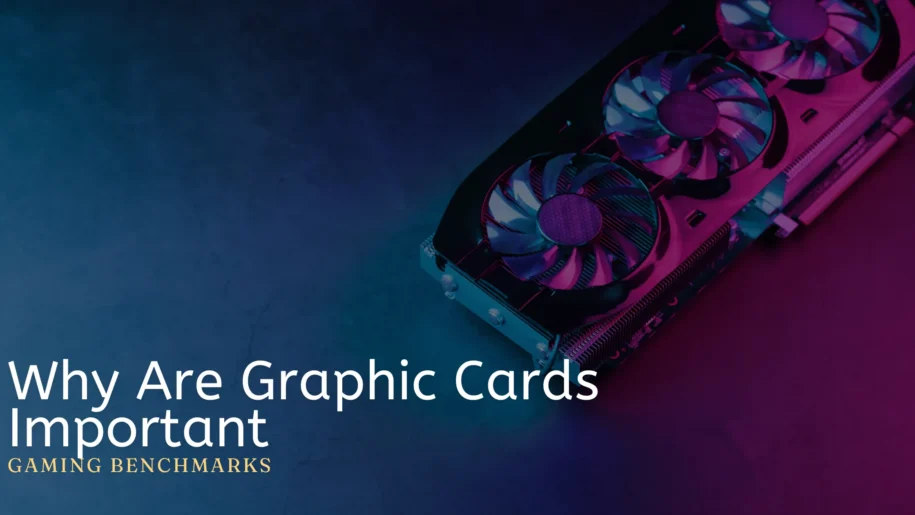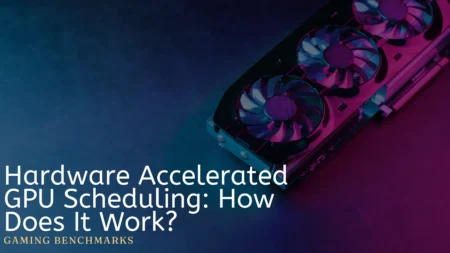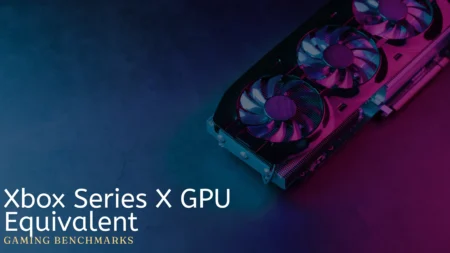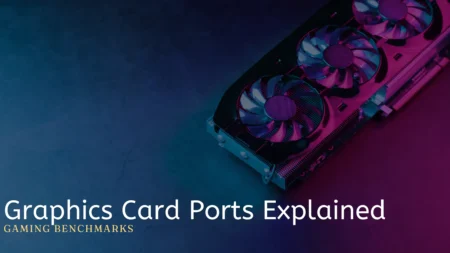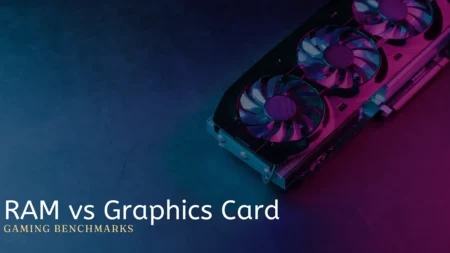If a gamer had to pick between his GPU or anything else, he would prefer the GPU, which speaks a lot about its importance.
GPUs are a piece of computer hardware that is responsible for rendering images, videos, and other graphical content on display.
It is crucial in how a computer system processes and displays visual data.
So, why are Graphic Cards important that people know their worth and love them? Find out as we dive into what it’s all about.
Why Are Graphics Cards Important? (Quick Answer)
The graphics card acts as a critical link between your processor and monitor, crunching the numbers required to present stunningly vivid graphics on your monitor. The GPU has become an essential workhorse in the modern computing era, ensuring that your visual experience is second to none.
From immersive gaming worlds to breathtaking virtual environments, it is a crucial workhorse that provides a breathtaking visual experience.
What to know about graphics cards
You must’ve heard about a GPU these days, as it is always on the trending list. Either Nvidia releases their latest RTX series, or AMD comes out with the RX series; it’s all happening out there.
To help you understand more about this, A gpu stands for Graphics Processing Unit. A specialized processor designed for handling graphical processing tasks. A graphics card has its memory, called VRAM, which is dedicated to storing graphical data and ensuring that the GPU has quick access to it.
It is a key system component responsible for rendering all the images, videos, and graphical content displayed on the screen. Without a GPU, you cannot even imagine handling tasks like gaming and editing videos or pictures. Graphic Card also acts as a load divider for the pc and helps the performance improve greatly.
For your better understanding, here are 8 Advantages of getting a decent Graphic card.
Advantages of a Graphic Card

Whether you own an HD7570 or an RTX 4090, there are many positive changes a gpu can add to your pc.
Better Performance
Everyone gets frustrated from repeated lags while they are working on the pc. However, buying a GPU will solve this problem.
A graphics card is designed to handle graphical processing tasks and has its memory. This VRAM and specialized processors are specifically optimized for this purpose. The offloading of tasks from the CPU to the GPU results in improved performance and faster graphical content processing.
Increased FPS
A graphics card can greatly increase the frame rate of games, videos, and other graphical content, providing smoother and more enjoyable visual experiences. This is particularly important for gamers who demand high performance and smooth gameplay.
Better Visual Quality
Most of the latest Graphics cards come with advanced features, such as anti-aliasing, which smooths out jagged edges in images, and increased shading, which adds depth and realism to visual content. These features can greatly enhance the visual quality of games, videos, and other graphical content.
Obviously, you won’t get these features in a one GB GPU, but we are discussing the latest ones here.
Improved Multitasking
Graphics cards take off graphical processing tasks from the CPU, freeing up the CPU to handle other tasks. This technique allows the overall performance to improve, and the user can then easily multitask without going through many problems.
Advanced Gaming Features
There isn’t a gamer who doesn’t wish to get his hands on the latest Nvidia/AMD cards. This is the primary reason for that because GPUs allow gamers to unlock the maximum potential out of that game.
Some graphics cards come with advanced gaming features, such as ray tracing, which adds realistic lighting and shadows to games, and AI-powered features, which can greatly enhance the gaming experience.
Virtual Reality and 3D Modeling
This might sound similar to gaming features, but your use determines that. Virtual reality and 3D modeling are highly demanding things these days. Even people who don’t game want access to these features, which is impossible without a good GPU.
A graphics card can greatly improve the experience of using these applications by providing fast frame rates, high-quality graphics, and advanced features such as real-time ray tracing.
Enhanced Streaming and Video Editing
Most of the streamers have a flashy RGB setup that features a Zotac gaming beast right beside it. Ever thought about why? Because Streaming and video editing are resource-intensive and require a lot of graphical processing power. A graphics card can greatly improve the performance and quality of these tasks, providing smoother playback and faster rendering times.
Support for Multiple Monitors
Well, this used to be an Nvidia feature initially, but even AMD has it now. Some graphics cards support using multiple monitors, allowing users to extend their desktops across multiple displays. This can greatly enhance productivity and make it easier to work with multiple applications simultaneously.
You can use two displays without a decent GPU, but using it with one will only make things better.
Cost-Effective Upgrade
It might not sound like one, but this is actually quite a Cost-Effective Upgrade. Upgrading to a better graphics card can often be a great way to enhance a computer system’s performance and visual quality without the need for a complete system upgrade.
Is a GPU necessary for a computer?

If you love to look at a Black screen, then No, don’t bother getting one.
However, if you want your display to turn on, you must get a good GPU. Want to know the insider story?
Without a GPU, the display would not receive any signals to display any images or graphics. The computer’s CPU can handle basic graphical tasks, but it is not designed to handle complex rendering tasks and therefore requires the assistance of a dedicated GPU.
Almost all modern displays use digital interfaces, such as HDMI, DisplayPort, or DVI, which require the GPU to encode and transmit the digital signals to the display. The display cannot decode the signals and display the content without a GPU.
Therefore, a display will not turn on without a GPU, as it would not receive the necessary signals to display any content on the screen.
Can a PC run without a graphics card?
Yes, a PC can run without a dedicated graphics card, but it depends on the type of tasks you intend to perform. CPUs nowadays often have integrated graphics that can handle basic display needs, like web browsing, office work, and even some light video playback.
However, for tasks that demand more graphical power, such as gaming, video editing, or 3D rendering, a dedicated graphics card becomes essential. These cards are optimized for graphics-intensive tasks, offering smoother performance and better visual quality.
So, while a PC can function without a graphics card, its importance becomes apparent when tackling more demanding applications.
Final Words
So it was all about Why Are Graphic Cards Important? Graphic cards play a crucial role in modern computing. I understand you don’t have the budget to get a thousand-dollar GPU, and that’s fine. It isn’t necessary to opt for the flagship one. You can also opt for a cheap one GB card, which will smooth your normal workflow.
Whether for gaming, video editing, or any other graphical task, a graphic card will always be required to improve things. I hope this article helped you explain why it is important to spend on a gpu when you are building a pc next time.
Frequently Asked Questions
Why do we need graphic cards?
A high-quality graphics card is crucial for playing the latest gaming titles. As newer games become more advanced in terms of graphics capabilities and size, they demand a graphics card that can keep up. Therefore, most games today specify both a minimum and recommended graphics card requirement.
Do multiple graphics cards make a difference?
Using multiple graphics cards can significantly enhance the 3D gaming experience, especially when it comes to multi-monitor gaming. Having two GPUs enables better workload distribution, resulting in improved frame rates, higher resolutions, and additional filters. Moreover, adding more cards can unlock new technologies, such as 4K displays.
Is it OK to play without a graphics card?
While gaming and dedicated graphics cards often go hand in hand, you don’t necessarily need one to enjoy the other. While gaming on integrated or onboard graphics may not be as straightforward as using a high-end graphics card, it is still feasible.