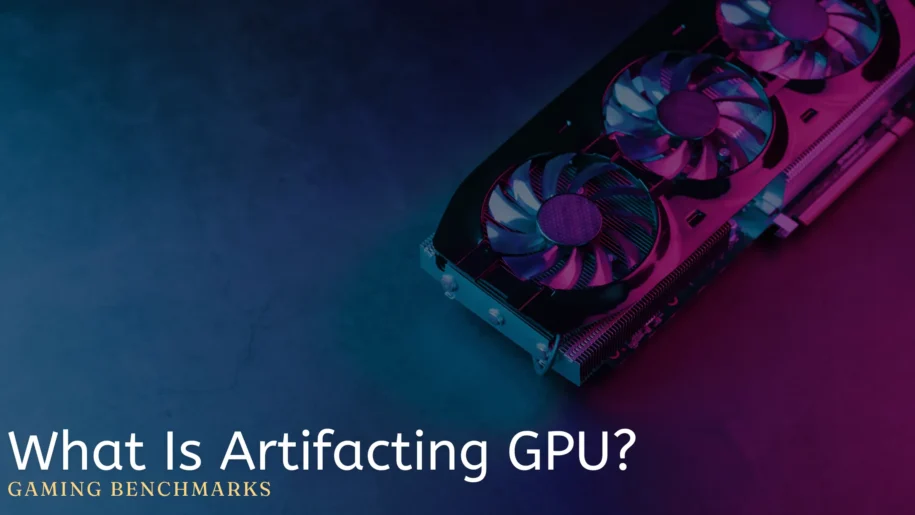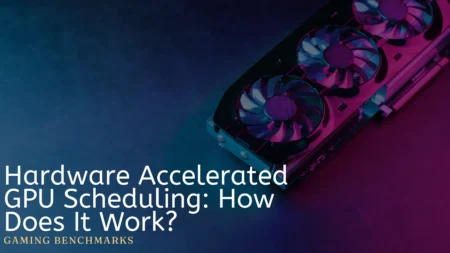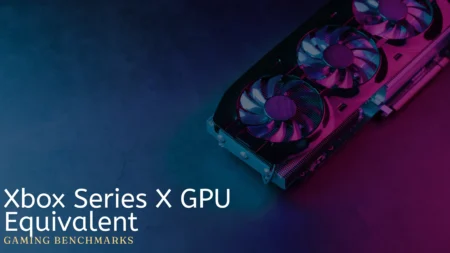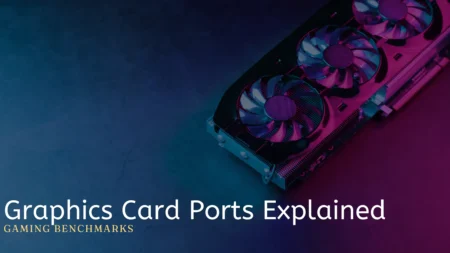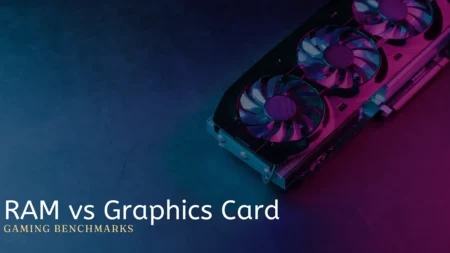Every modern teenager to a 50-year-old, everybody is a fan of the latest games. However, it can be nerve-wracking when you start playing at full frames, and all of a sudden, there is laggy texture and gameplay.
Want to know how it happens? Artifacting GPU! Yes, that’s the issue, but there’s nothing to be; panicked about.
For beginners, any hardware issue sounds like a major issue but not in this case. In this article, we will be discussing the root causes of GPU artifacts and how to solve them.
What Does An Artifacting GPU Mean?

Artifacts in GPUs, also known as visual anomalies, can appear as missing textures, flickering, or other visual problems while rendering graphics on display.
These blurry textures can be caused by various factors, ranging from hardware issues, such as overheating or a failing GPU, to software issues, such as outdated drivers or incorrect overclocking settings.
However, diagnosing these issues won’t be easy if you are a beginner. Start by checking both the hardware and software components of a system.
Sometimes, simple steps such as updating drivers or reducing overclocking settings can resolve the issue.
However, the issue may require hardware repair or replacement in more serious cases. Understanding the causes and potential solutions for artifacts in GPUs is crucial for any computer user, as it can help to ensure a smooth and stable visual experience.
Causes of GPU artifacts
For your better understanding, here are 5 reasons a GPU might artifact.
Overheating
Overheating is one of the most common issues in PCs and a cause of GPU artifacts. If a GPU runs at high temperatures for an extended period, it can lead to visual anomalies, system crashes, and permanent damage to the GPU.
Overheating can be caused by several factors, including poor airflow in the computer case, dust buildup on the cooling fan, or a failing cooling fan.
To avoid overheating, it’s important to keep the computer case clean and free of dust and to ensure proper airflow by using additional fans or ventilation.
Power Issues
Power issues can also cause GPU artifacts. If the GPU is not receiving enough power, it can result in visual anomalies, system crashes, and even permanent damage to the GPU. Various factors, including a weak or failing power supply, poor power cables, or problems with the power outlet can cause power issues.
To avoid power issues, it’s important to use a high-quality power supply and ensure that all power cables are securely connected.
Outdated Drivers
Outdated drivers can cause GPU artifacts by not supporting the latest graphics technology or not being optimized for the specific GPU model. This can result in visual anomalies and system crashes.
To avoid outdated drivers, it’s important to regularly check for driver updates and to keep the GPU drivers up-to-date.
Incorrect Overclocking Settings
Overclocking is increasing the clock speed of a GPU to improve its performance. However, if the overclocking settings are not configured properly, it can lead to GPU artifacts, system crashes, and permanent damage to the GPU.
To avoid incorrect overclocking settings, it’s important to understand the limitations of the GPU and to use a trusted overclocking tool or guide.
Hardware Failure
Hardware failure is another common cause of GPU artifacts. A failing GPU can result in visual anomalies, system crashes, and even permanent damage to the GPU.
Hardware failure can be caused by various factors, including overheating, power issues, and physical damage.
To avoid hardware failure, it’s important to use a high-quality GPU and to avoid exposing the computer to extreme temperatures, physical stress, or other potential sources of damage.
So, you have finally identified your artifacting GPU, which is probably heart-wrenching. What’s the next step?
Well, if you don’t have enough money, you will probably need to fix your old GPU. Here are four ways to fix it.
Ways for fixing an Artifact GPU
Below are a few effective ways you can try to fix GPU that shows artifacts.
Update your GPU drivers.
Outdated drivers can cause many problems, including artifacts. Updating drivers isn’t costly at all. Try checking the version of your drivers from settings. If they are outdated, simply update them.
Overclock with caution
Every gamer out there wishes to overclock his GPU to unlock its true potential. What they forget is overclocking can improve performance, but it can also cause artifacts. Make sure you don’t push your GPU too hard and consider reverting to default clock speeds if you experience artifacts.
For the time being, this might affect your performance, causing you to play games at low speeds, but at least you will have a working GPU.
Clean your GPU and cooling system.
Cleaning is mandatory. What we do is just buy a GPU and don’t even consider opening the pc for years.
Dust and debris can clog up your GPU’s cooling system, leading to overheating and artifacts. Always regularly clean your GPU and cooling system to prevent this from happening. Even if you have a very busy routine, try cleaning at least once a week or a month.
Check for hardware problems.
Not a very common problem, but people face it. It sometimes happens that artifact is caused by hardware problems such as a damaged GPU or power supply issue.
Instead of panicking, Check the connections and cables to ensure everything is secure and functioning properly, and consider running diagnostic tools or seeking professional assistance if the issue persists.
Finally, if none of these methods work, the best thing to do is consult a professional. Try taking your GPU to any related repair center and ask him what’s the next step. Occasionally, artifacts GPUs may eventually die and never be usable again.
How long do GPUs last?
The lifespan of a GPU can vary depending on usage, maintenance, and technological advancements. On average, a well-maintained GPU can last around 5-10 years before performance degradation becomes noticeable. However, some GPUs might last even longer with proper care.
Regular cleaning, monitoring temperatures, and avoiding extreme overclocking can contribute to longevity. Technological advancements might make newer GPUs more appealing, but older ones can still serve adequately for less demanding tasks. I
If you start noticing artifacting (visual glitches) or significant drops in performance, it might be a sign that your GPU is reaching the end of its effective life.
Final Words
Graphic cards can start artifacting all of a sudden. It feels bad when you see your money getting wasted, but that’s part of life. Instead of blaming your life or kicking your pc, try repairing it.
If nothing can be done, the best way out is to save and get a better GPU. Remember, your lack of care causes the GPU to the artifact. We hope this article helped you escape the tensions of artifacts GPU.
Thank You!
Frequently Asked Questions
Can you fix artifacting GPU?
If you notice GPU artifacts while overclocking your GPU, the easiest solution is to revert everything back to default settings. Although overclocking can be enjoyable, continuously putting hardware under severe pressure is not ideal. You may also consider decreasing performance to test if the GPU still experiences artifacts.
Can RAM cause artifacting?
You may need to redirect some air toward your graphics card, depending on the airflow within your case. Artifacts can be caused by damaged GPU RAM.
What does artifacting mean GPU?
GPU artifacting happens when the part of your computer that controls the pictures and videos you see has problems doing its job correctly, and this can make the images look strange or distorted in different ways.