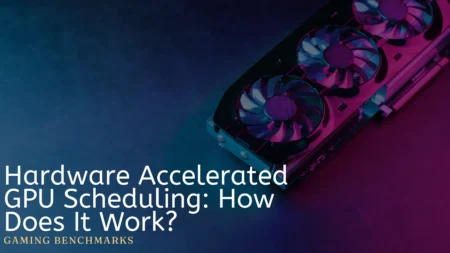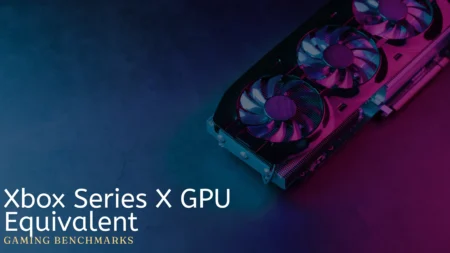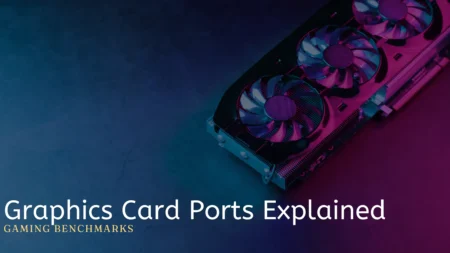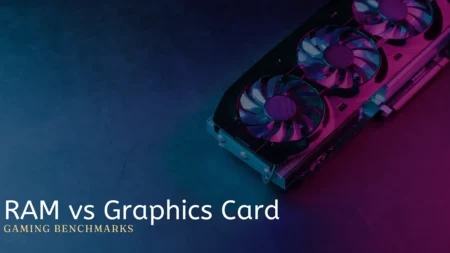The video has become a major part of our lives in the digital age. Whether we are watching movies, streaming content online, or recording our own videos, two important terms are often used: video resolution and video quality.
They may appear to be similar, but there are distinct differences between them that influence how we view them.
Our goal here is to understand the significance of video quality and resolution, as well as how they impact the overall visual experience.
To learn more about the different common video resolutions, you can check out this article on Digital Trends, which provides an in-depth comparison between 4K and 1080p resolutions.
Video Resolution VS Quality (Quick Answer)
The resolution of a media file determines its pixel dimensions, whereas quality encompasses elements like colors, shadows, lighting, and more. Generally, a higher resolution translates to better quality, making the resolution a crucial factor to consider!
Understanding Video Resolution
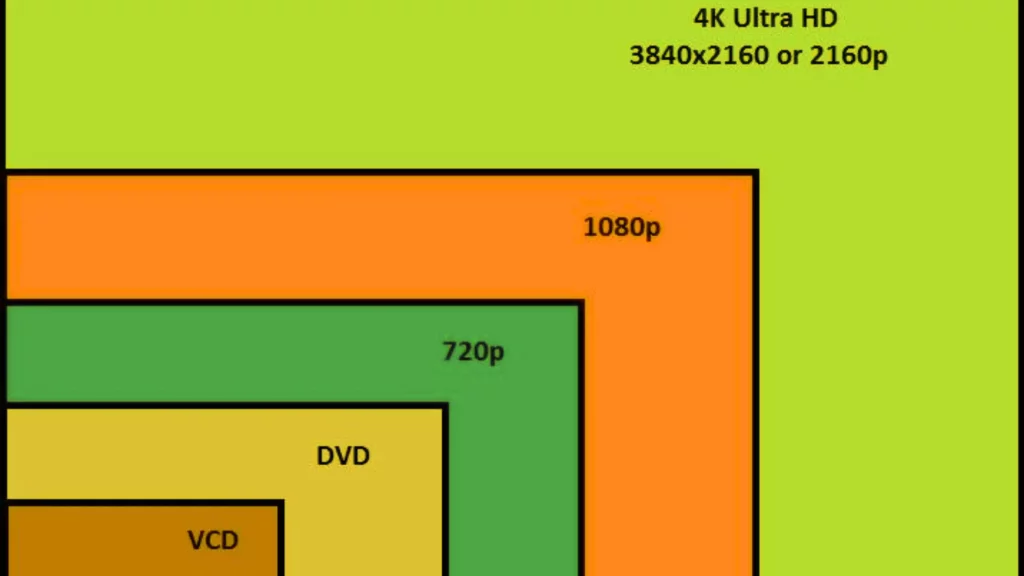
What is Video Resolution?
A video’s resolution refers to the number of pixels displayed in each dimension. The resolution is typically denoted by two numbers, such as 1920 x 1080, where the first number represents the horizontal pixels and the second number represents the vertical pixels.
The higher the resolution, the more detailed the video will appear.
Streaming Media has an informative article that explains the concept of video quality and how these factors impact it.
Common Video Resolutions
There are various video resolutions commonly used today. Let’s take a look at some of them:
- HD (High Definition): 1280×720 (720p) or 1920×1080 (1080p)
- Full HD: 1920×1080 (1080p)
- 2K: 2048×1080
- 4K (Ultra HD): 3840×2160
- 8K (Full Ultra HD): 7680×4320
Each resolution has its own strengths and is suitable for different purposes and display devices.
Decoding Video Quality

Defining Video Quality
Video quality refers to the overall appearance of a video. It includes factors such as sharpness, clarity, color accuracy, contrast, brightness, and smoothness of motion. A high level of video quality ensures an immersive viewing experience for the viewer.
Factors Affecting Video Quality
Several factors contribute to the video quality:
Resolution: Higher resolutions generally provide more details and contribute to better video quality.
Bitrate: Bitrate determines the amount of data processed per second. Higher bitrates result in better quality but also larger file sizes.
Codec: The codec used affects the efficiency of video compression and decompression, which can impact video quality.
Framerate: Framerate refers to the number of frames displayed per second. Higher framerates lead to smoother motion and better quality.
Color Depth: Color depth determines the number of colors that can be displayed. Higher color depth results in more accurate and vibrant visuals.
Compression: The compression method used affects the balance between file size and video quality. Different codecs and compression settings can impact the quality.
The Relationship between Video Resolution and Video Quality
There is an interrelationship between video resolution and video quality, but they are not synonymous. While resolution contributes to overall video quality, it is not the only determining factor.
Although higher resolutions provide more detail, other factors, such as those discussed earlier, also affect the perceived quality.
A video with a lower resolution but a higher bitrate and efficient compression can still provide good quality. A video with a high resolution but a low bitrate or inefficient compression may result in a lower-quality viewing experience.
Therefore, it is crucial to strike a balance between resolution and other quality-related factors to achieve optimal video quality.
Choosing the Right Video Resolution and Quality
Video resolution and quality settings should be chosen based on your requirements and the platform you intend to use when capturing or sharing videos. Here are some considerations:
Determining the Purpose of the Video
Identifying the purpose of your video is essential in determining the ideal resolution and quality. For example, if you are recording a video for social media, a lower resolution like 1080p might be sufficient. However, for professional productions or cinematic experiences, higher resolutions like 4K or 8K might be preferable.
Considerations for Different Platforms
There are specific requirements and limitations for different platforms and devices. For example, streaming services may recommend resolutions and bitrates for optimal playback.
You can ensure seamless viewing by understanding these specifications and adjusting your video settings accordingly.
The Impact of Video Resolution and Quality on Viewing Experience
The quality and resolution of the video have a significant impact on the viewing experience. Sharper images result from higher resolutions, while better quality enhances the overall visual appeal. Combining them creates an immersive and enjoyable viewing experience.
A video with a low resolution or poor quality might appear pixelated, lack detail, or exhibit artifacts. Meanwhile, high-resolution videos with excellent quality deliver stunning visuals and realistic representations.
Enhancing Video Quality
To enhance video quality, several techniques can be employed during video production and post-processing stages:
Video Editing and Post-Processing
Various aspects of your video can be enhanced with video editing software, such as color correction, sharpness adjustment, and noise reduction. Aside from stabilization and special effects, post-processing techniques can also improve the quality of the image.
Compression and Bitrate
It is crucial to select the right compression settings and bitrate during video encoding in order to balance quality and file size. A good compression algorithm ensures efficient delivery without sacrificing too much quality.
Conclusion
So that was all about the video resolution vs quality. The resolution and quality of video are essential factors that affect our viewing experience. While the resolution refers to the number of pixels in an image, the quality refers to a variety of factors, such as sharpness, color accuracy, and motion smoothness.
The resolution contributes to video quality, but it is not the only determinant. To achieve optimal video quality, resolution, bitrate, codec, framerate, color depth, and compression all have to be balanced.
When capturing, editing, and sharing videos, we can make informed decisions by understanding the relationship between video resolution and quality.
To find the right balance between video quality and file size, you can refer to this informative blog post by TechSmith: Video Quality vs. Video File Size.
Frequently Asked Questions
Can video resolution and quality be improved after recording?
Yes, video resolution and quality can be improved during post-processing using various editing techniques, but there may be limitations based on the original recording quality.
Is higher resolution always better for video quality?
Higher resolution alone does not guarantee better video quality. Other factors like bitrate, compression, and codec also significantly impact the overall quality.
Which video resolution and quality are suitable for streaming?
The suitable video resolution and quality for streaming depend on the platform’s recommended settings and the available bandwidth. Generally, resolutions like 720p (HD) or 1080p (Full HD) with optimized bitrate are suitable for streaming.
Does video resolution affect file size?
Yes, video resolution directly affects file size. Higher resolutions require more pixels, resulting in larger file sizes.
Can video quality compensate for lower resolution?
While high video quality can improve the viewing experience, it cannot fully compensate for a significantly lower resolution. The overall visual fidelity and detail are limited by the resolution of the original video.