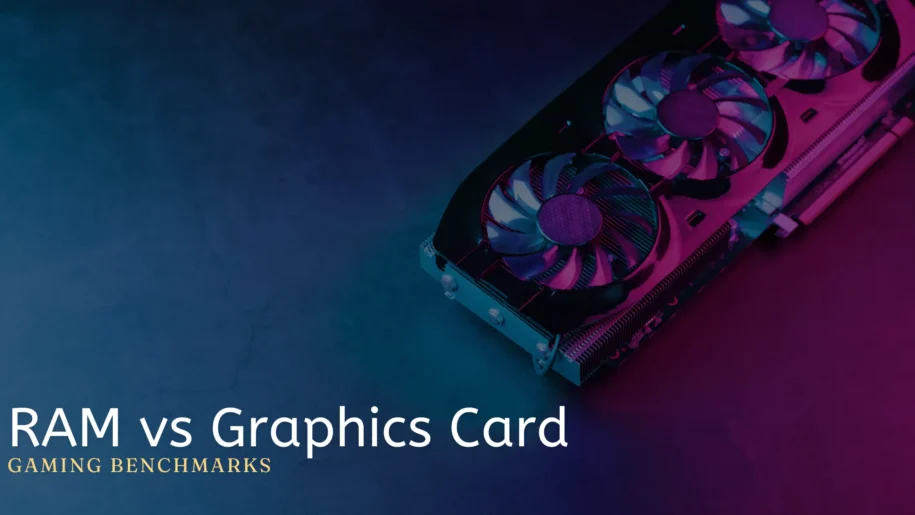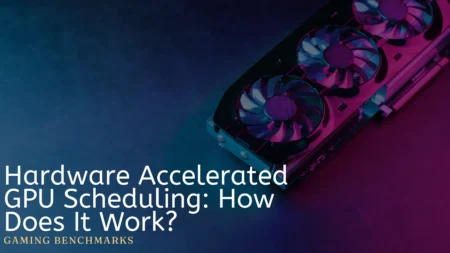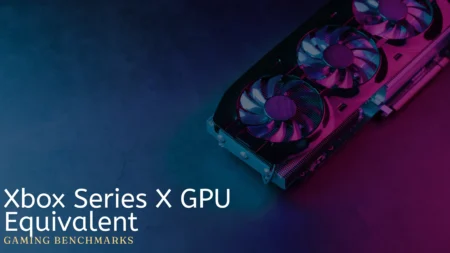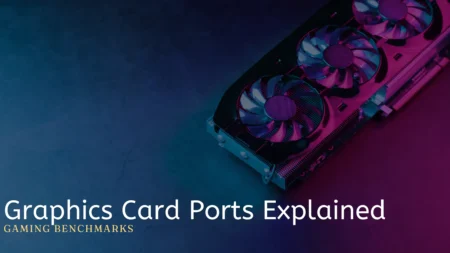RAM is a computer memory that reads and writes data stored in the Hard Disks. RAM can store and make changes to the working data. The RAM helps the PC to run multiple programs at once. RAM is like a working space. The more RAM, and so the more the working space.
A graphics card (a Video Card) generates better visual outputs for a display device like a monitor. It’s an expansion card for the PC, which is connected to the motherboard of the PC. The graphics card is usually used for gaming and video editing purposes.
Let’s dig into the blog post on RAM vs Graphics Card.
Brief Comparison of RAM or Graphic Card
These two components are essential for better quality and better performance. The graphics card will allow you to play the game with smooth gameplay and highly detailed textures, whereas the RAM will work on multitasking and loading games quicker than before.
In short, both are necessary for their purposes. Still, a graphics card is more useful than RAM as it helps in better quality output and also is a recommendation for many games and software, where not much RAM is required, but a VRAM is Required. The graphics card is still more essential than the RAM.
What Is More Important For Gaming, GPU or RAM?
Both play an important role in gaming, but a good GPU/VRAM/graphics card is highly required. Gamers highly prioritize the quality of textures and details of the game with high frame rates.
A GPU is always responsible for performance like FPS and in-game quality. In contrast, RAM is responsible for the loading of screens and the multitasking of multiple programs.
Something for which RAM is responsible in the game is loading the assets quickly so that the Player can enjoy seamless, smooth gameplay. However, a powerful GPU has a more direct impact on the gaming visuals and performance than RAM.
RAM
Ample Ram ensures your PC can Handle/Run multiple tasks simultaneously with no issues. It prevents PC slowdowns and overall impacts the system responsiveness.
Upgrading RAM is relatively easier. You can upgrade RAM just by adding more RAM modules onto the motherboard.
Upgrading RAM is budget-friendly, and Improving RAM will help to boost the system’s performance.
Ram plays little of a role in gaming on various resolutions. Having more RAM can make the game smoother, But it doesn’t directly affect the gaming at different Resolutions like 1440p or 4K.
Content creators take full advantage of ample RAM as it helps with smoother video editing and 3D rendering.
Graphics Card
A good GPU affects gaming performance at a notable rate. It affects the graphical details and the in-game frame rates.
While upgrading the GPU, you must monitor many factors, like the system’s power supply and the physical space. But also keep in mind that upgrading the GPU in the system can boost the gaming performance at a noticeable rate.
Upgrading to a high-end GPU could be hard as they are expensive, but they also offer high-end gaming experiences.
A high-end GPU is needed for gaming at high resolutions, as playing on high resolutions requires more graphical power.
Some of the tasks that require GPU, like rendering and simulations. GPUs with OpenCL and CUDA that can accelerate tasks like video rendering and 3D modeling.
Which Is More Important, VRAM or System RAM?
Regarding computer hardware, two essential components play a significant role in performing graphics-intensive tasks: VRAM (Video Random Access Memory) and system RAM (Random Access Memory).
Both memory types have specific functions and importance in optimizing overall system performance.
Exploring the Importance and Differences
This article will delve into VRAM and system RAM, compare their significance, and explore their differences. So let’s buckle up and find out which is more important: VRAM or System RAM.
Understanding VRAM:
VRAM, also known as GDDR (Graphics Double Data Rate) memory, is a specialized memory that handles graphical data. It is integrated into the graphics processing unit (GPU) and used primarily for storing frame buffers, textures, and other graphical data required for rendering images and videos on-screen. VRAM is crucial in graphics-heavy gaming, video editing, and 3D modeling tasks.
Unveiling System RAM:
On the other hand, system RAM is a general-purpose memory utilized by the CPU (Central Processing Unit) to store data actively used by running applications and the operating system.
It serves as a bridge between the CPU and other hardware components, facilitating the quick retrieval and storage of data.
System RAM is essential for overall system performance, as it plays a vital role in multitasking, running applications, and managing system resources.
Key Differences: VRAM and System RAM
Purpose: VRAM is designed to efficiently handle graphics-related tasks, including rendering high-resolution images and videos. It ensures smooth gameplay, graphic rendering, and faster data access for intensive graphical applications.
On the other hand, system RAM serves as a general-purpose memory. He caters to the needs of various applications and the operating system simultaneously.
Capacity: VRAM typically has a smaller capacity when compared to system RAM. It is optimized for speed, as data access from VRAM needs to be lightning-fast for real-time rendering. VRAM capacities usually range from 2GB to 16GB, depending on the GPU and its purpose.
On the other hand, system RAM is available in larger capacities, ranging from a few gigabytes to several terabytes. The larger capacity of System RAM allows it to handle multiple applications and tasks simultaneously.
Data Transfer Speed: VRAM operates faster than system RAM. It is designed to provide fast access to graphical data, ensuring smooth frame rates and reduced latency in graphic-heavy applications.
VRAM’s faster data transfer speed is crucial for real-time rendering and gaming experiences.
Although slower in comparison, system RAM is still optimized for handling large volumes of data efficiently, ensuring overall system stability and smooth operation across various applications.
Why Does Your Graphics Card Matter?
A GPU/Graphics card’s primary tasks are handling graphics processing, Like gaming, video editing, video rendering, and graphical simulations. The more powerful the GPU, the smoother the graphics and better details.
It also boosts the gaming performance of the system. It is one of the most important components for gamers. Also, it affects the visuals and graphics quality directly. Providing gamers with smoother gameplay and eye-catching gameplay quality
The GPU is the crucial component for using bigger monitors with high-end resolutions like 1440p or 4K. It would help if you also had a high-end GPU for the bigger resolutions, as they require more graphical power.
Why Does Your RAM Matter?
The primary role of the RAM is to read and write data on the Hard disk. The RAM boosts the overall system performance and helps with multitasking.
RAM helps with faster loading of assets within the software and other applications
RAM also plays a role in gaming, like loading the assets faster, and having enough RAM can reduce stuttering in the game. Having ample RAM can also make your system future-proof, as the new/latest software will need much more RAM to run.
RAM also plays a crucial role in video editing and 3D rendering.
How does RAM and graphics card affect gaming performance?
RAM and the graphics card play important roles in gaming performance. RAM affects the overall system performance and the smoothness of multitasking during gaming. A higher amount of RAM allows for more efficient loading and caching of game assets, resulting in smoother gameplay.
How much RAM is recommended for gaming at high settings?
16GB of RAM is recommended for gaming at high settings. This amount of RAM allows for smoother gameplay and better multitasking while simultaneously running demanding games and other intensive applications.
Do I need a good graphics card for gaming?
Yes, a good graphics card is essential for gaming. The graphics card is responsible for rendering the graphics and visuals in games. A more powerful graphics card with dedicated VRAM can handle more demanding games and provide a better gaming experience with higher frame rates and better graphical fidelity.
Can more RAM improve gaming performance?
More RAM can improve gaming performance, especially in scenarios where the game requires a lot of system memory to load and cache assets. With more RAM, the system can store more game data in memory, leading to faster loading times and smoother gameplay.
Conclusion
The RAM and the graphics card are both important parts of the PC. In terms of gaming, the graphics card is way more important than having ample RAM because VRAM is much more required for better graphical quality and FPS. RAM is also necessary as it helps the system support and manage quite heavy tasks.
Upgrading RAM can help your system boost up and open the way to various software, and upgrading the graphics card will allow the user to Gain better Visual Quality with a stable frame.
Frequently Asked Questions
What is the difference between system RAM and GPU RAM?
System RAM, also known as system memory, is the computer’s main memory used by the CPU to store data and instructions. GPU RAM, on the other hand, is the dedicated memory for the graphics processing unit (GPU) in a graphics card. This memory is specifically used for rendering graphics and textures in games.
How much RAM is required for a gaming PC?
The amount of RAM required for a gaming PC depends on several factors, such as the type of games you play and the settings you prefer. Generally, 8GB of RAM is considered the minimum for gaming, but 16GB is becoming more common and recommended for smoother gameplay and multitasking.
Is the CPU or the graphics card more important for everyday use?
For everyday use, such as web browsing, word processing, and multimedia playback, the CPU (central processing unit) is more important than the graphics card. The CPU is responsible for carrying out all the instructions and computations required by the operating system and software applications.
How much RAM is required for a laptop?
The amount of RAM required for a laptop depends on the specific usage. For basic tasks like web browsing, word processing, and multimedia playback, 4GB of RAM should be sufficient. However, if you plan to use resource-intensive software or multitask heavily, 8GB or more is recommended.
Can I use integrated graphics, or do I need a dedicated GPU for gaming?
While some integrated GPUs can handle light gaming, a dedicated graphics card is generally recommended for a better gaming experience. A dedicated GPU has its dedicated memory (VRAM) and is specifically designed for graphics-intensive tasks like gaming.
How much GPU RAM is sufficient for gaming?
The amount of GPU RAM required for gaming depends on the resolution and quality settings of the game. For 1080p gaming at medium to high settings, 2GB to 4GB of GPU RAM should be sufficient. However, 4GB or more is recommended for better performance and future-proofing for higher resolutions or more demanding games.