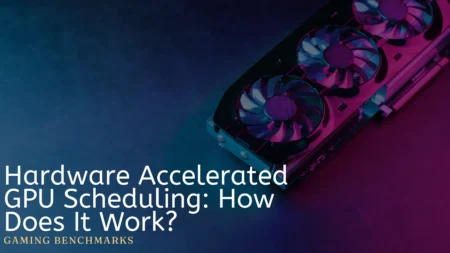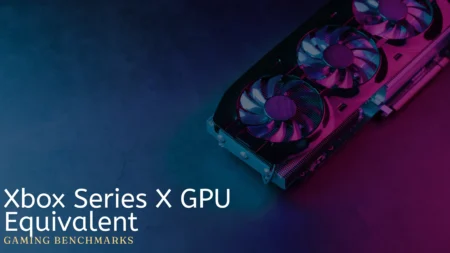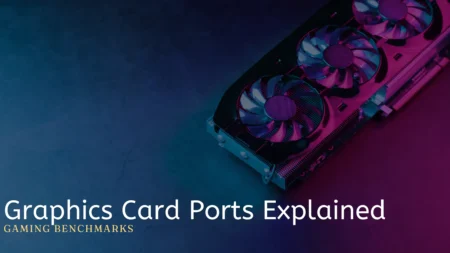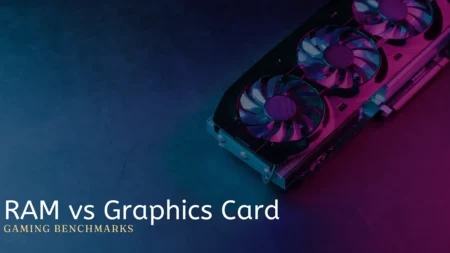It’s rare to come across a viable option to make your game look better in terms of saving a few bucks, as most of the GPUs these days are having their price skyrocket due to the demand for the majority of games running on 4k and harboring pure yet photo-realistic nature when it comes to visual fidelity.
Recommending a GPU that can balance out a gamer’s desire is problematic as not only do parameters for considering one GPU come from their compatibility but also the budget that it requires to get you one from a vendor.
So today, we will look at an article about Is Intel Iris Xe Graphics Good For Gaming?
Is Intel Iris Xe Graphics Good For Gaming? (Quick Answer)
When it comes to gaming on a budget, Intel Iris Xe Graphics offers a mixed bag of performance. Launched as Intel’s Gen 12 architecture, the Iris Xe series caters to both low-end and high-performance needs.
For casual gamers, laptops equipped with Iris Xe can handle older AAA titles like Far Cry 3 and Dishonored at maxed-out settings, invoking a sense of nostalgia. However, for modern AAA games such as Cyberpunk 2077 or Assassins Creed Valhalla, the experience is limited to lower resolutions like 900p, with frame rates reaching around 50-60fps on medium-to-high settings.
For enthusiasts seeking high-end gaming with advanced features like DLSS and maximum visual fidelity, Intel Iris Xe falls short. While it provides an affordable option and a touch of nostalgia, serious gamers might want to look elsewhere. The Iris Xe series represents a commendable effort by Intel, but for an immersive gaming experience, it’s advisable to consider GPUs with more robust capabilities.
Brief History
The intel Iris Xe saw its advent as a high-performance built-in and mobile GPU chip introduced in late 2020. It was unofficially called Gen 12, and as always, it was a GPU architecture created by Intel.
Intel introduced a new set of architecture ranging from low to high, with Xe-HPG for a more nuanced gaming experience and Xe-LP for a low-end structure, and opted for a balanced gaming experience. It also had a high-performance computing variant known as Xe-HPC.
The Xe series significantly improves upon the micro-architectural Gen 11, which came with a complete refactor of the instruction set embedded in the architecture.
Without going any further into the complex structural design of these bad boys, this series is a notable overhaul over its predecessor as its variant takes advantage of its new architecture, whether the high- or low-end component and the high-performance computing one.
For a deep dive into the micro-architectural improvements over Gen 11, you can explore Intel’s official documentation. This series represents a significant overhaul, utilizing the new architecture for both low-end and high-performance components.
Where can you find it?
As the history above implies, a mobile-based GPU is embedded into our computer devices such as Laptops. You can easily find it on many laptop variants possessing 10th and 11th gen Intel CPU processors, which are shipped with this particular graphics card.
These devices are cheaper than the heavy hitter notebook, which delivers AMD or Nvidia’s high-performance graphics processors. Hence, this component is attractive to many gamers due to its affordable price tag and balanced output.
The laptops with this GPU are Lenovo V15 G3, Lenovo IdeaPad 3, Acer Aspire 5 A515-58P-33ZM, and many more if you google it.
If we analyze further what’s up with our GPU, you need to keep some points in mind regarding its Performance, driver, compatibility feature support, and other aspects of GPU. So, let’s dive deep into Intel Iris Xe’s lineup of LP and HP for low-end and high-end.
Low power but still doable to a certain extent
This lineup is divided into the Low-power or Low-end and the HPG (High Performance one), also called the UHD variants. This sub-section is for low-key variants, which like their fellow integrated GPUs, need its horizon on AAA games with their accurate visuals.
It can surely give you the latest low-res version of your darling AAA titles. They are often shipped in 11th gen CPU laptops with Iris Xe-based integrated chips.
However, it is capable of giving you a balanced experience in terms of much newer titles such as Assassins Creed Valhalla, Cyberpunk 2077, Doom Eternal, Marvel’s Spider-man, and other latest entries in the scene of AAA gaming.
But what it can provide you is the era of the 7th generation of consoles with critical darlings like Far Cry 3, Assassins Creed 3, Dishonored, Fallout, and Batman Arkham Series all running on maxed-out settings, so this one does come up with some perks, and yeah it can get the job done if you want to relive the old days as a nostalgia trip in a maximum phase value in terms of its graphical representation.
High Performance is the place where everything exists or sort of
As with our previous entry, this one is the complete opposite of what we get when it comes to specifications and what we are getting per our requirements to keep up with the fast-moving track of the AAA fiasco.
Well, it is more discrete than its predecessor and got released with a chip based on the DG1 processor and with a slight boost to the specs, which makes up for the shortcomings of the previous one as it now has a dedicated four gigs of LPDDR4X memory, not like the integrated chips which tend to share the system memory.
This chip later got a desktop variant for more consumers marking Team Blue’s effort to make a comeback with a dedicated memory chip after their absence of nearly two decades when they operated with their last product. Remember the warning barrier that I put up?
Well, it comes to play now as its stale nature as a mobile GPU, this by no means gives you a stable framerate at a resolution of 1920×1080p except 900p, which is playable primarily and enjoyable in some games.
The games I mentioned in the above section of low-res variants will give you a boost in all of that with a resolution of 900p with a framerate hitting up to 50 or even 60 if some parameters are kept in a medium to high boundary.
Verdict
To summarize, high-end gaming is a no-show with this lineup of GPUs presented to you by Intel. In 2023, we are at a point of no return where the only setting sun or maximum visual fidelity I am not being too poetic only lies in the department of the lineup with features like DLSS and performance mode with a complex architecture made only for reaching graphical milestones.
Intel Iris Xe is a no-show, but if you are here for a good time, this will provide you with some extent, and remember the nostalgia trip and memory lanes you can venture with, which it can give you dearly. Ultra High caricature of gaming does not include chips like Iris Xe. For an in-depth comparison with other GPUs, you can refer to AnandTech’s comprehensive review.
So, there you have all the things to consider for getting your hands on this GPU, and it’s up to you and your gaming instinct to decide what’s best for your next gaming voyage.
Frequently Asked Questions
Is Intel Iris Xe graphics enough for GTA 5?
Yes, you’d still need to turn down your graphical settings in the game.
Is Iris Xe better than 1050 Ti?
The average gaming FPS of GeForce GTX 1050 Ti in Counter-Strike: Global Offensive is 43% more, than Iris Xe Graphics G7.
Is Iris Xe graphics good enough for FPS gaming?
Yes, Intel Iris Xe is good (well, decent) for gaming.