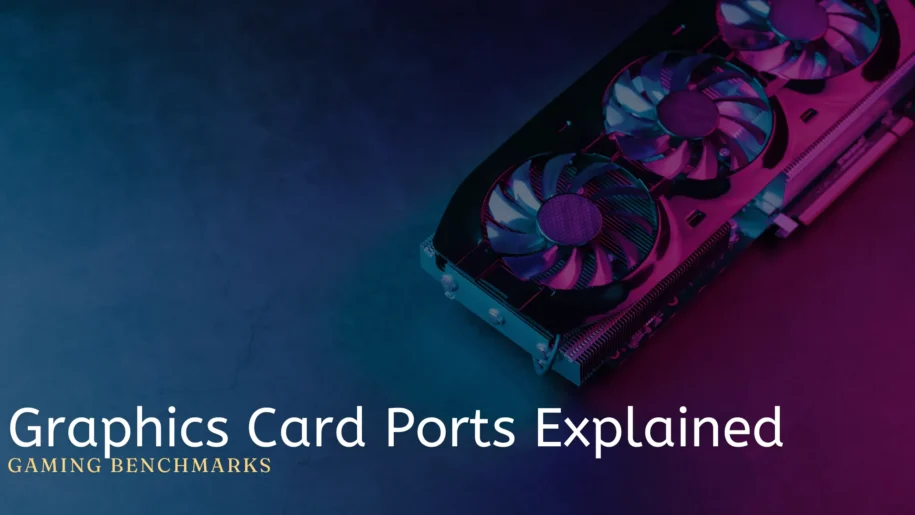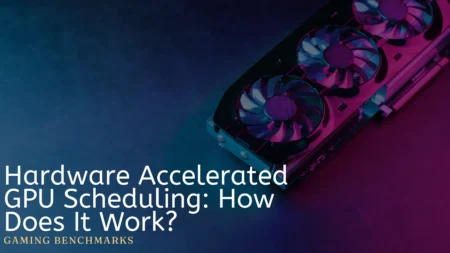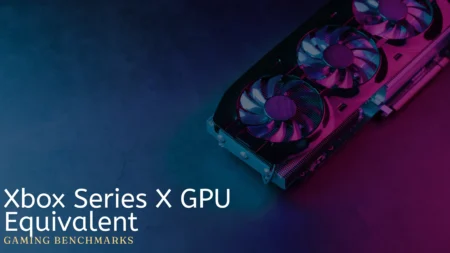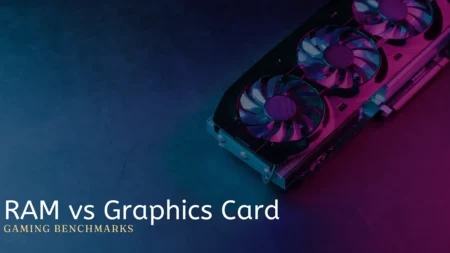Knowing the various ports they offer and their functionalities are essential when understanding graphics cards. Graphics card port priority is crucial in determining the connectivity options for displays and other peripherals.
This guide will delve into the different graphics card port names commonly found on motherboards, exploring their features and benefits.
By familiarizing yourself with these ports, you can make informed decisions about which ones suit your specific needs, ensuring optimal performance and compatibility for your graphics card setup.
Understanding Graphics Card Ports
A graphics card is an essential computer component responsible for displaying images and videos on a monitor. Graphics cards come with a variety of ports that are used to connect them to monitors and other devices. The most common graphics card ports are HDMI, DisplayPort, DVI, VGA, USB Type-C, and Thunderbolt.
HDMI Port
The HDMI (High-Definition Multimedia Interface) is the most common type of port found on modern graphics cards. HDMI ports can carry high-definition video and audio signals, making them ideal for connecting to a high-definition monitor or TV. HDMI ports come in different versions, with the latest being HDMI 2.1, which supports 8K resolution at 60Hz.
You can enjoy excellent resolutions and refresh rates with HDMI, like the incredible 8K at 60Hz. Finding HDMI cables is easy-peasy; they come in different lengths to match your setup.
But wait, there are a few things to consider. HDMI ports might not support other ports’ cool features, like super-fast refresh rates. Older HDMI versions could affect the display quality at higher resolutions. Also, HDMI cables can only reach around 50 feet (15 meters) before the signal weakens.
HDMI ports are great for most people, but some features may be limited. Make sure you choose the right cable length, and prepare for a fantastic visual experience!
DisplayPort
DisplayPort is another popular port found on graphics cards. It is a digital interface capable of carrying both video and audio signals. DisplayPort is known for its high bandwidth, which makes it suitable for high-resolution displays, such as 4K and 5K monitors. The latest version of DisplayPort is DisplayPort 2.0, which supports up to 16K resolution at 60Hz.
One of the critical advantages of DisplayPort is its support for advanced features. With DisplayPort, you can enjoy lightning-fast refresh rates and use adaptive sync technologies like AMD FreeSync and NVIDIA G-Sync, ensuring smooth and tear-free gaming experiences.
Moreover, DisplayPort’s multi-stream transport (MST) allows you to daisy-chain multiple monitors, simplifying cable management and maximizing productivity.
Unlike other ports, DisplayPort cables can extend longer distances without sacrificing signal quality. You can confidently connect your devices up to 50 feet (15 meters) or even more, ensuring flexibility in your setup.
However, there are a few points to consider. Some older monitors and TVs may lack DisplayPort inputs, requiring adapters or converters to establish a connection. Additionally, while DisplayPort cables and adapters are widely available, they may be slightly pricier than HDMI options.
Lastly, the audio capabilities of DisplayPort may vary between devices, so it’s essential to ensure compatibility if the audio transmission is a requirement.
DVI Port
The DVI (Digital Visual Interface) is an older type of port that was commonly used before the introduction of HDMI and DisplayPort. DVI ports come in different versions, including DVI-D (digital only) and DVI-I (digital and analog). DVI ports can carry high-resolution video signals but do not support audio.
They support high-resolution video signals, ensuring your visuals retain their sharpness and vibrancy. With digital-only (DVI-D) and digital/analog (DVI-I) variants available, connecting to different displays is a breeze. Plus, DVI cables are widely accessible and budget-friendly, making them a convenient choice.
However, keep in mind a few limitations. DVI ports lack audio signal transmission, necessitating separate audio connections. Additionally, their limited bandwidth compared to HDMI and DisplayPort might restrict higher resolutions and refresh rates. Future-proofing may also be a concern, as newer monitors and graphics cards are phasing out DVI ports.
Nonetheless, for those embracing the legacy, DVI ports remain a reliable and cost-effective solution for older monitor setups.
USB Type-C and Thunderbolt
With the increasing popularity of USB Type-C and Thunderbolt technology, many modern graphics cards now feature these ports. USB Type-C ports can deliver high-speed data transfer, power delivery, and even video output using the DisplayPort Alt Mode.
Thunderbolt ports, on the other hand, provide even greater versatility, supporting video output, daisy-chaining multiple devices, and connecting to high-speed storage solutions.
VGA Port
It is an even older port type still found on some graphics cards. The VGA ports are analog and do not support high-resolution displays. They are commonly used to connect older monitors and projectors.
VGA ports are found on many older monitors, projectors, and devices, making them reliable options for legacy equipment. Plus, VGA cables are widely available, inexpensive, and can stretch over long distances without significant signal degradation.
However, VGA is an older technology with limitations. It doesn’t support high-resolution displays like HDMI and DisplayPort, and image quality may be lower at lower resolutions.
VGA cables also don’t carry audio signals, requiring separate audio connections. Additionally, newer monitors and graphics cards often need VGA ports, limiting compatibility with modern devices.
Despite these limitations, VGA ports offer a nostalgic charm and remain accessible for older equipment users.
Which Port Should You Use?
When it comes to choosing a port for your graphics card, it depends on the type of monitor or display that you have. HDMI or DisplayPort will be the best choice for a high-definition monitor or TV. VGA or DVI would be suitable if you have an older monitor or projector.
Is DP better than HDMI?
DisplayPort (DP) and HDMI are both popular video output options, each with its strengths.
DP generally offers better bandwidth, making it ideal for high-resolution displays and multi-monitor setups. It also supports features like daisy-chaining, which allows you to connect multiple monitors in sequence.
HDMI, on the other hand, is widely compatible with TVs and monitors and supports audio and video over a single cable. For gaming or 4K content, both are excellent choices, but if you’re aiming for higher refresh rates or resolutions beyond 4K, DP might provide a slight edge. Ultimately, the choice depends on your specific needs and equipment.
Conclusion
In conclusion, understanding the different types of graphics card ports is essential when upgrading your computer’s graphics card. HDMI and DisplayPort are the most common ports on modern graphics cards and are suitable for high-definition displays. DVI and VGA are older types of ports still on some graphics cards and ideal for older shows.
When choosing a port, it is essential to consider the type of display that you have. We hope this article has provided you with a better understanding of graphics card ports and helped you make an informed decision when upgrading your computer’s graphics card.
Frequently Asked Questions
What are the ports on a graphics card used for?
Graphics card ports connect the card to a display or other devices. Standard ports include HDMI, DisplayPort, and DVI, allowing video and audio transmission. These ports enable the graphics card to deliver visual output to monitors or TVs.
Are GPU ports universal?
Most modern computers have PCI Express 3.0 slots, allowing video cards to be installed in any available space. GPU ports are generally compatible and can be used interchangeably across different computers.
What port is better for gaming?
For gaming, the DisplayPort is generally better than other ports. DisplayPort offers higher bandwidth, supports higher refresh rates, and can handle higher resolutions than HDMI or DVI ports. It provides a smoother gaming experience with improved visual quality and responsiveness.