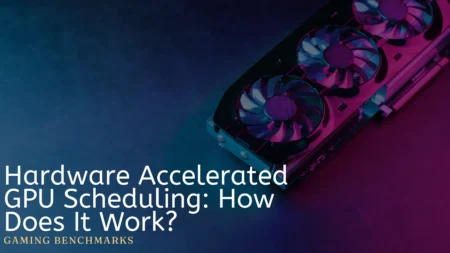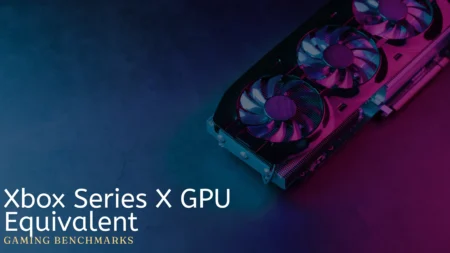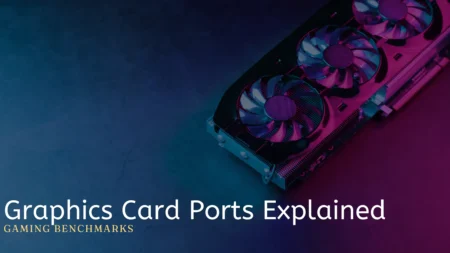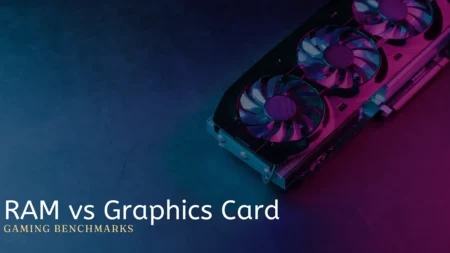Headed out to get the latest GPU on the market but don’t know what to consider.
Well, let me tell you that Vram is one of the most important things in a GPU. Just like a car cannot run without an engine, A GPU cannot perform without a decent VRAM. To enjoy all the latest games on high frames, you will need a GPU with high Vram.
So, let’s wait no more and get straight to why Vram is important for gaming.
Does GPU Memory Matter? (Quick Answer)
Yes, GPU memory matters! Having more VRAM on your graphics card enables it to store high-resolution frames, detailed textures, and other assets that enhance your digital experience.
While higher GPU memory does not necessarily translate into higher frame rates, it does provide a more consistent and smoother performance, particularly when running applications or games that require high graphics settings.
Therefore, if you want to enhance your computing experience, choose a graphics card with adequate VRAM.
VRAM (Video Random Access Memory)
VRAM (Video Random Access Memory) is a type of memory used in graphics cards to store and manage visual data and graphical information. It is designed to handle the high-speed data transfer requirements of modern graphics and video applications.
Since it is faster and more efficient than conventional system memory, this allows the VRAM to generate a greater color depth and higher resolutions, making it an essential component in computer gaming and video editing.
If you are wondering, why not just install more Vram? Then let me tell you that it is more expensive than standard RAM as it is a necessary component for high-end graphics cards and systems. The amount of VRAM in a graphics card determines its ability to handle demanding graphics and video applications. The higher the Vram, the better your gaming and editing experience.
What is VRAM Used for?
For a straightforward answer, it is widely used for gaming and editing. VRAM is mandatory for efficiently managing visual data and improving the performance of demanding applications. It is designed to handle the high-speed data transfer needs of these applications and provides better color depth and higher resolutions.
Still don’t get it?
If you have ever played GTA 5, the color grading, pixels, and resolution all depend on the Vram. The amount of VRAM in a graphics card directly affects its ability to run these applications smoothly, with more VRAM generally leading to better performance.
Just like a card with 1 GB of Vram might help you see Franklin standing, but as he starts running, the pixels will start to be shattered.
Now that you know the importance of Vram, here are some important factors that will affect video memory usage during gaming. This can help you enjoy smoother gaming by turning off such settings.
Factors Affecting Video Memory Usage
Below are the factors that are affecting your video memory usage:
Resolution
The resolution on which you are playing a specific game can largely affect memory usage since higher resolutions require more memory to store and display the extra pixels. The more pixels there are, the more memory is needed to store and render the image, leading to higher VRAM usage.
This is why it is recommended to reduce your resolution from the settings or upgrade the GPU. Most of the latest Graphic Cards from the 3000 series can help you enjoy the latest games on high-end settings.
Color depth
The color depth also affects VRAM usage in a similar way to resolution. Higher color depth means more colors can be displayed, which requires more memory to store the extra data. This results in increased VRAM usage.
This is often one of those features which we tend often ignore. However, reducing the color depth might help you enjoy smoother gameplay.
Anti-aliasing
Anti-aliasing is a technique used to smooth out jagged edges and improve the overall visual quality of an image. However, it also increases VRAM usage as it requires more memory to store the extra data needed to perform the anti-aliasing calculation.
Most pc gamers already know about this feature. I would like to tell you that if you are using a 5–6-year-old GPU with low Vram, it is better not to even think of turning this on.
Textures and models
The complexity of textures and models used in a game or application can ALSO affect VRAM usage. The more detailed and complex these elements are, the more memory they will require to store and display. This can lead to increased VRAM usage and reduced performance if the graphics card does not have enough VRAM.
There isn’t a lot you can do about this. If a game occupies too much VRAM, it might not run. In such a scenario, it is better to upgrade your graphics card.
Effects and shaders
The use of special effects and shaders can also impact VRAM usage. These effects and shaders can include shadows, reflections, and transparency. The more complex and detailed these effects are, the more memory they will require, which can result in increased VRAM usage and reduced performance.
Driver Optimizations
The total VRAM usage also depends on what kind of way your graphic card driver is optimized. Newer drivers can include optimizations that reduce VRAM usage, while older drivers can result in higher VRAM usage. Keeping the graphics card drivers up to date is important for reducing VRAM usage and improving performance.
Background processes
Background processes that use the graphics card can also affect VRAM usage. Applications such as web browsers, video players, and even Windows desktop effects can all use VRAM, leading to reduced VRAM usage and potentially reduced performance for gaming and other graphical applications.
How Much VRAM is required for Gaming?
This depends on what kind of games you are playing.
For example, older open-world gamers like GTA V, AC syndicate, and unity don’t require too much VRAM. A card with 4GB VRAM can easily run these games on medium settings.
However, if you are trying to enjoy the latest titles whose main part is their graphics, you will need a 6-8GB VRAM card. Cards like RX 580, RTX 2080, or 3000 series will be best for playing games like Forza Horizon, Horizon Zero dawn, or RDR2.
Does VRAM improve gaming performance?
Absolutely, VRAM plays a vital role in gaming performance. It stores textures, frame buffers, and other graphical data for the GPU to quickly access. While having more VRAM is beneficial, it’s not the sole factor for better gaming performance.
Higher VRAM helps at higher resolutions and with more detailed textures. If your game uses more VRAM than available, performance can suffer due to swapping data between VRAM and system memory.
Balancing VRAM with other factors like GPU power and CPU performance is crucial.
In essence, VRAM is important, but optimizing your entire system is key for the best gaming experience.
Final Words
Thinking of playing AAA titles on a GPU with low VRAM isn’t a wise man’s job. Always try to get a good GPU to enjoy all that games with high frame rates.
However, if your game is constantly dropping frames or lagging badly, consider checking the factors which occupy your VRAM. Change the settings, and everything should be completely fine.
Happy Gaming!