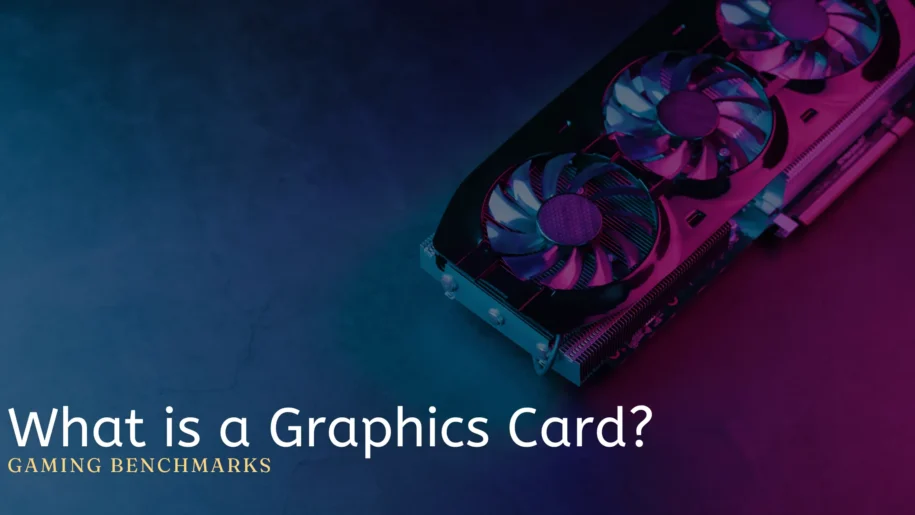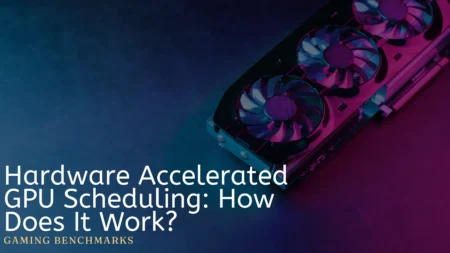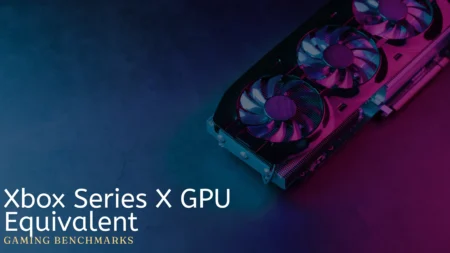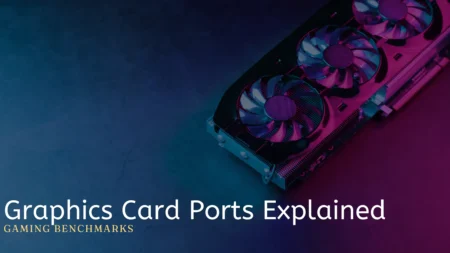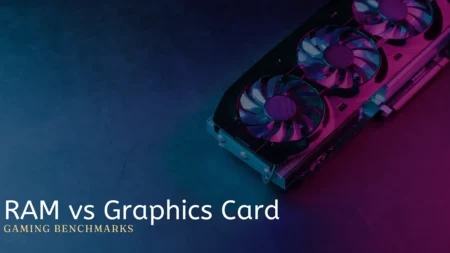Graphics cards play an essential role in tasks related to graphics-intensive applications such as video editing, gaming, and 3D rendering.
Understanding the importance and functionality of video cards is essential for anyone seeking optimal performance and visual quality.
By reading this article, you will get to know about the components and specifications of graphics cards, which can then help you choose a graphics card wisely whenever you are planning to build or upgrade your build.
Components of a Graphics Card

A video card is a key component for smooth gaming and video rendering. It consists of several key mechanisms that work together to render and display graphics without any effort.
It is essential to be familiar with these components to understand the capabilities and limitations of a graphics card. In this article, we will break down the components of a video card to help you understand what your build truly needs.
1. GPU (Graphics Processing Unit)
GPUs are necessary for delivering the graphics that we enjoy on our computers. By knowing about GPU architecture, we can understand how they process visuals and achieve efficiency in rendering. Dedicated shaders and parallel processing also play a vital role in enlightening the performance of GPUs.
There are various GPU models in the market and different manufacturers have developed their variations. Relating different GPUs based on factors such as clock speeds, compute performance clock speeds, and core count compute performance can help users choose the right model that suits their requirements.
At GPU Maniac, we provide detailed insights into GPU architecture and a comparison of models from different manufacturers.
2. VRAM (Video RAM)
Graphic cards act like the brain of the computer as they process complex graphics to provide you with sharp and high-end quality images and videos. As for that, the VRAM has its importance in storing textures, frame buffers, and geometry data and processing them, which then provide you with the best output you see on your screens.
In high-resolution displays and complex scenes, the amount of VRAM available can greatly impact performance. That’s why it is important to carefully consider the VRAM capacity when selecting a video card for gaming and rendering purposes.
Having more VRAM will help you but insufficient VRAM can lead to performance bottlenecks, which also depends upon specific use case, as different use cases will have different VRAM requirements.
3. Cooling Systems
Processing high-end graphics can result in generating a lot of heat, and because of that, GPUs often get heated up quickly, affecting the performance of the computer.
There are various cooling options that can help maintain the temperature of the video card keeping them from overheating and maintaining optimal performance. Some of those different cooling methods are fans, heat sinks, or even liquid cooling.
It is important to understand the importance of proper cooling as it helps to prevent thermal throttling, which could result in performance degradation.
If you neglect in maintaining suitable cooling and airflow, you could experience reduced lifespan, increased noise, and performance issues. So make sure to keep your computer’s cooling system in good shape so that everything runs smoothly.
Graphics Card Specifications

Video card specifications play a vital role in determining performance and compatibility with various applications. But with so many specifications to consider, it can be quite difficult to pick a graphics card that fulfils your needs properly.
So, in this article, we are also going to break down the specifications, which will help you choose the required graphics card for your build.
1. GPU Model and Generation
GPUs are the vital components of any modern computing device. There are many popular brands, but NVIDIA and AMD both have a long history of developing GPUs that range from budget-friendly models to high-end units.
NVIDIA has launched various models and series starting with the NVIDIA GTX 900 series. The successors contain architectural improvements like ray tracing and tensor cores that significantly enhance graphics rendering and AI processing capabilities.
The most popular AMD GPUs are the Radeon series, starting with the Radeon HD 7000 series. Each series features significant advancements over its predecessors, such as HBM and power-saving technologies.
Upgrading your GPU from an older to a newer model can have a great impact on performance. Upgrades can upscale the visual performance and enable users to tackle more complex computing tasks with ease.
2. Memory Capacity and Type
When you are choosing the memory for your build, there are various options from which you can choose. You’ve got GDDR5, GDDR6, and other technologies to consider, each having its characteristics.
But to make a wise decision, It is important to understand the relationship between memory bandwidth and display adapter performance.
Memory capacity is also a key factor to consider based on your use cases. If you’re into gaming, content creation, or professional applications, it is important to evaluate your memory requirements and choose an appropriate capacity. For memory-intensive tasks, higher capacities can be a real game changer.
3. Clock Speed and Boost Clock
Talking about display adapter, two important terms to understand are core clock and boost clock.
The core clock shows the base speed at which the GPU operates, while the boost clock shows the maximum frequency that it can reach. These clock speeds have a big impact on overall display adapter performance.
Overclocking usually gives a boost to your computer’s performance as it can help you improve the frame rate and decrease rendering instances. Boost clock technology helps you automatically adjust the clock speed based, depending on the workload.
So, when it comes to choosing a display adapter, clock speed is something to consider for the best gaming experience.
4. Bus Interface
Bus interfaces like PCIe (Peripheral Component Interconnect Express) play an important function in the efficient transfer of information between your computer’s display adapter and motherboard. Different generations of PCIe offer distinct bandwidth and compatibility implications.
New PCIe generations include advancements and upgrades that make sure your computer performs better and faster than before.
It is important to note that the number of PCIe lanes also impacts the bandwidth of multiple GPU setups and bandwidth-intensive tasks. So, always choose the right bus interface for your computer’s optimal performance.
Graphics Card Technologies

Graphic cards have revolutionized the way we use digital media, enabling us to see sharp and crisp visuals.
Without a display adapter, your computer’s functionality and processing power is quite limited. In fact, in today’s world, everything that is launched requires a graphics card so it can be rendered properly, providing you with extra sharp details.
So, let’s dive into the world of display adapter technologies and discover how you can enhance your computer’s graphical performance.
1. DirectX and OpenGL
DirectX and OpenGL are graphics APIs that are widely utilized in gaming and multimedia programs. These interfaces offer a standardized manner for software to interact with graphics hardware, enabling developers to create more efficient, visually attractive, and greater detailed programs.
DirectX is commonly used in Windows-based systems, while OpenGL is more platform-independent. OpenGL can be used on multiple platforms, while DirectX is known for its strong compatibility with Microsoft’s operating system.
However, each API has its strengths and weaknesses in different cases, making compatibility considerations important for specific games and applications.
Overall, both DirectX and OpenGL are necessary tools for creating high-quality graphics in modern technology.
2. Vulkan
If you are a gamer looking for an advanced graphics API that offers greater speed and cross-platform compatibility, then Vulkan has the perfect solution for you. Vulkan has impressive advantages over traditional APIs like DirectX and OpenGL and is designed with performance in mind.
Vulkan boasts faster rendering, improved efficiency, and better cross-platform compatibility than its rivals. With its low-level control and multithreading capabilities, It allows applications and games to run smoother and more effectively than ever.
Whether you’re a creator, developer, or gamer, Vulkan is an effective tool that you won’t want to miss.
3. NVIDIA’s CUDA and AMD’s Radeon Technologies
Two technologies that conquer general-purpose computing with video adapters are NVIDIA’s CUDA and AMD’s Radeon.
Both platforms come with libraries, frameworks, and software ecosystems that make it easy to use them for various tasks.
CUDA is known for its strong programming model and support for parallel programming, making it ideal for scientific simulations and machine learning applications. Radeon technologies, on the other hand, have a strong importance in video rendering, with advanced encoding and decoding features that offer improved efficiency and speed.
In terms of performance, CUDA has been outperforming Radeon in recent years when it comes to benchmarks, although Radeon has been making notable progress in recent years.
Regardless of the use case, it’s worth considering the advantages of both platforms when selecting the right GPU for your computer.
Gaming Performance and Optimization

Having laggy gameplay during your favourite game kinda frustrates you. Perhaps it indicates that it’s time to upgrade your video adapter.
The video adapters play a crucial role in delivering immersive gaming experiences, as they work alongside the computer’s processor to help you give you high-quality visuals. Graphics cards have a lot of advanced features, such as dedicated memory, shader units, and clock speed to help you get the juice out of your games.
However, in a world having so many options, it can be quite difficult to choose one. In that regard, our guide will become your saviour. In this article, we will guide you about video adapter Gaming Performance and Optimization, so that you can find what suits your computer the best.
1. Frame Rate and Refresh Rate
While gaming, frame rates, and refresh rates are crucial. The number of frames displayed in one second is called the frame rate, while the refresh rate tells us the number of times the monitor refreshes the image. These factors play an important role in determining the overall visual quality and smoothness of gameplay.
A high and stable frame rate is very essential while gaming as it decides the smoothness of the game. This frame rate relies upon the performance of the video adapter. The better your graphics card is, the more high and stable frame rates you get, resulting in better and smooth gameplay.
To ensure smooth gameplay, adaptive sync technologies such as G-Sync and FreeSync offer notable benefits. These technologies synchronize the monitor’s refresh rate with the video adapter’s output, reducing visual artefacts and providing a more enjoyable gaming experience.
2. Resolution and Graphics Settings
The resolution you select can affect the performance and efficiency of the graphics card. For gaming, the resolution you select determines the number of pixels shown. The video adapter has to process more when it comes to a higher resolution, such as 4K, compared to a lower resolution like 1080p.
To select a dedicated video adapter for your computer, It’s essential to understand the relationship between resolution, GPU workload, and pixel count.
To upscale your gaming experience, it’s important to adjust your graphics settings properly. There are various options available like anti-aliasing, shadow quality, and texture quality that can help you find the right balance between visual fidelity and performance.
Texture quality enhances the details of in-game objects, Anti-aliasing reduces jagged edges and shadow quality affects the realism of shadows. Based on your graphic card’s capabilities, it is recommended to experiment with these settings to achieve the best gaming experience according to your preferences.
By finding the balance, you can enjoy visually sensational games without compromising performance.
Graphics Card Brands and Models

Understanding the landscape of graphics accelerator brands and models is essential when considering a purchase. But with so many brands and models out there, it can be pretty difficult to choose where to start. So let us break down things for you to help you understand which ones could be appropriate for your computer.
1. Popular Brands
There are two well-known primary GPU manufacturers, which are in a clash for ages about delivering the best performance.
NVIDIA is known for its extraordinary performance and amazing software features, catering to high-performance gaming and professional applications. AMD, without compromising on performance offers cost-effective solutions for gamers and content creators.
Both brands provide reliable customer support and warranty options. Choosing between them depends on your specific requirements and use cases.
NVIDIA provides top-notch gaming experiences and software support, while AMD focuses on cost-effective solutions for gamers and content creators. NVIDIA and AMD dominate the market with their reputable standing.
2. Models and Series
Choosing a Graphics accelerator can be quite difficult, especially having so many brands out there. While choosing a graphics card, it is very important to have a thorough understanding of the popular models and series available. After having in-depth research about each brand’s product lineup, we can review the performance benchmarks and user feedback for the models available.
We can compare specifications, factory overclocks, and cooling solutions to determine which card is suitable for our needs. It’s also important to take into account the relevance of different series, such as NVIDIA’s GeForce RTX and AMD’s Radeon RX, in the market.
Keeping this in mind, we can make wise decisions in all aspects while choosing the best graphics card for our needs
Graphics Card Maintenance and Troubleshooting

Graphic cards are the essential components of the computer. To ensure optimal performance and longevity, video controllers require regular maintenance and troubleshooting. If you are unfamiliar with the technology or tech terms, this article will help you take care of your system’s graphic card for better performance and extended life.
This section provides guidance on common maintenance tasks and solutions for potential issues.
1. Driver Updates
There are many obvious reasons why you should keep the drivers of your video controller enabled and updated.
First, drivers play a crucial role in maintaining compatibility with the operating system and supporting new features. By updating the drivers, you ensure that your video controller functions smoothly with the latest software updates.
Second, driver updates are vital for addressing performance issues and fixing security vulnerabilities. These updates improve the overall performance of your visual card also protect your system from security risks.
If you are looking to update your graphics card drivers, there are a few methods and tools you can apply. One option is to manually update the drivers by visiting the manufacturers’ websites and downloading the latest version. This method requires some research to find the proper drivers for your specific visual card model.
Another option is to use dedicated software tools for automated driver updates. These tools simplify the process by scanning your system, identifying outdated drivers, and automatically installing the necessary updates. With the help of these tools, you can save yourself a lot of time and make sure that you are using the most up-to-date drivers for your visual processing unit.
2. Temperature Management
Temperature management plays an important role in the performance and durability of your graphics card. Overheating can cause throttling and reduce overall performance.
Luckily, there are solutions available for temperature management. Some popular options include fan curves, aftermarket cooling solutions, and thermal pads.
It’s important to find the best fit for your system and workload to maintain optimal temperatures. These tips can be used to maintain your graphics card’s performance and durability.
3. Common Issues and Solutions
There can be several problems that can occur with your graphics card as it is a machine. And for that, you should know how to troubleshoot and fix them. Common issues such as artefacts, performance degradation, and crashes can be frustrating, but they can be fixed with the right steps.
First, it’s crucial to identify the problem at hand. Is it an artefact issue, a crash problem, or a decline in performance? As you find out what the issue is, you can then follow step-by-step solutions to fix the problem. These solutions can help you identify any hardware faults or software-related issues that may be causing the graphics card problems.
Additionally, it’s useful to utilize troubleshooting tools, community forums, and online resources for further help.
By implementing these solutions, you can overcome graphics card issues and get the best out of your computer.
Future Trends and Innovations

A graphics card is like the brain of the computer that helps render complex visuals. And with that, the field of graphics cards is continuously evolving, with new technologies and innovations shaping the future of visual computing.
Let’s walk through some advancements that are constantly being made, which boost the performance of the graphics card.
This section explores some of the emerging trends and advancements.
1. Ray Tracing
Ray tracing technology is revolutionizing the graphics industry by creating more realistic lighting and reflections in real time. It provides developers with a powerful tool to produce highly detailed graphics in real time by imitating the behaviour of light.
There are a lot of games and rendering engines that support ray tracing, enabling developers to produce more visually appealing and immersive experiences.
Although it can impact performance, the enhanced visuals brought by ray tracing make it a valuable investment for the industry.
2. AI-assisted Rendering
Nowadays, the combination of Artificial Intelligence (AI) and graphics rendering has become normal. With the help of machine learning and AI, we can come up with modern ways to extract more details from pictures or videos.
Algorithms used for image denoising, improvement, and upscaling have changed the way we look at visuals. These tools help us in saving time and money, and provide more detailed and refined output in an easier way.
Moreover, AI is having a powerful effect on graphics card technology. Researchers are working to combine AI and real-time deep learning to produce exceptional content.
This opens up opportunities to craft real-life and engaging visuals. This is now clear that AI will bring a lot of enhancements to the industry in the upcoming time.
3. Virtual Reality Support
Virtual reality (VR) has appeared as an extraordinary technology that allows users to immerse themselves in virtual worlds.
However, in order to fully enjoy these virtual experiences, high-performance display cards are important. These cards are responsible for rendering naturalistic visuals and ensuring a smooth and realistic VR experience. Therefore, it is crucial to understand the demands and processing power that VR places on GPUs.
When it comes to choosing a VR-ready display card, one must consider specific specifications and features that allow you to have a VR experience of a lifetime.
Additionally, technologies such as AMD’s LiquidVR and NVIDIA’s VRWorks have been set to further improve the virtual reality experience. These innovations aim to optimize the performance of VR hardware, ensuring users can fully engage themselves in virtual worlds.
Conclusion
Graphics cards are an integral part of modern computing. They empower users to enjoy visually stunning experiences and accomplish graphics-intensive tasks.
This guide has provided a comprehensive overview of display cards, covering their components, specifications, technologies, maintenance, and future trends.
After reading this article, you can make better decisions while selecting and optimizing display cards, whether it’s gaming, content creation, or professional applications.
Remember to stay updated with the latest advancements in graphics card technology to ensure you’re always at the cutting edge of visual computing.
Frequently Asked Questions
What are the components of a graphics card?
The components of a graphics card include the GPU (Graphics Processing Unit), VRAM (Video RAM), and cooling systems.
How does the GPU (Graphics Processing Unit) affect graphics rendering?
The GPU is responsible for processing visuals and plays a vital role in graphics rendering. It utilizes dedicated shaders and parallel processing to enhance performance and efficiency.
What is the importance of VRAM (Video RAM) in a graphics card?
VRAM stores textures, frame buffers, and geometry data, which are essential for processing graphics. The capacity of VRAM impacts performance, and it’s important to choose an appropriate amount based on specific use cases.
What cooling methods are used to prevent overheating in graphics cards?
Various cooling methods, such as fans, heat sinks, and liquid cooling, help maintain optimal temperature and prevent overheating in graphics cards.
What are some important specifications to consider when choosing a graphics card?
Important specifications to consider when choosing a graphics card include the GPU model and generation, memory capacity and type, clock speed and boost clock, and bus interface. These specifications play a role in determining performance and compatibility with various applications.